2024.03.07 - [나의 그냥 일상(Just My Daily Life)] - [1분 꿀팁] 생성형 AI와 대화하면서 맥OS 자동화 스크립트 만들기 1편
[1분 꿀팁] 생성형 AI와 대화하면서 맥OS 자동화 스크립트 만들기 1편
나는 3년 넘게 맥미니 m1을 사용하고 있는 진성 애플유저였다. 사실 윈도우냐 맥이냐는 중요하지 않았다. 내가 주로 하는 컴퓨터 활동은 기기에 구애를 받지 않기 때문에. 하지만 가끔 나는 특정
npo-archiving.tistory.com
생성형 ai와 시원시원한 답변과 그 답변 대비 내맘대로 되지 않는 답답함이 공존하는 가운데...

for file in /Users/YourUserName/Desktop/images/*; do
mv "$file" $(cat /dev/urandom | env LC_CTYPE=C tr -dc 'a-zA-Z0-9' | fold -w 10 | head -n 1).jpg
done
역시나 이해 할 수 없는 오류 메세지가 나왔고, 예시를 들면서 알려주는 AI

그리고 충격적이게 사라진 파일. 엄청나게 중요한 파일은 아니지만 말도 없이 사리진 파일을 이리저리 다시 찾아봤지만 찾을 수 없었다.
결국 테스트용 파일을 잘라내기가 아닌 복사한 파일로 다시 시도해보았다.

tell application "Finder"
set theFolder to (choose folder with prompt "Select the folder containing the files to rename:")
set theFiles to every file in theFolder
repeat with aFile in theFiles
set theName to name of aFile
set name of aFile to (random number from 1000 to 9999 as string) & theName
end repeat
end tell
매 번 잊지 않고 백억을 하라고 충고해주는 우리의 친절한 AI.
하지만 Automator 로도, AppleScript로도 만드는 데 실패한 나.
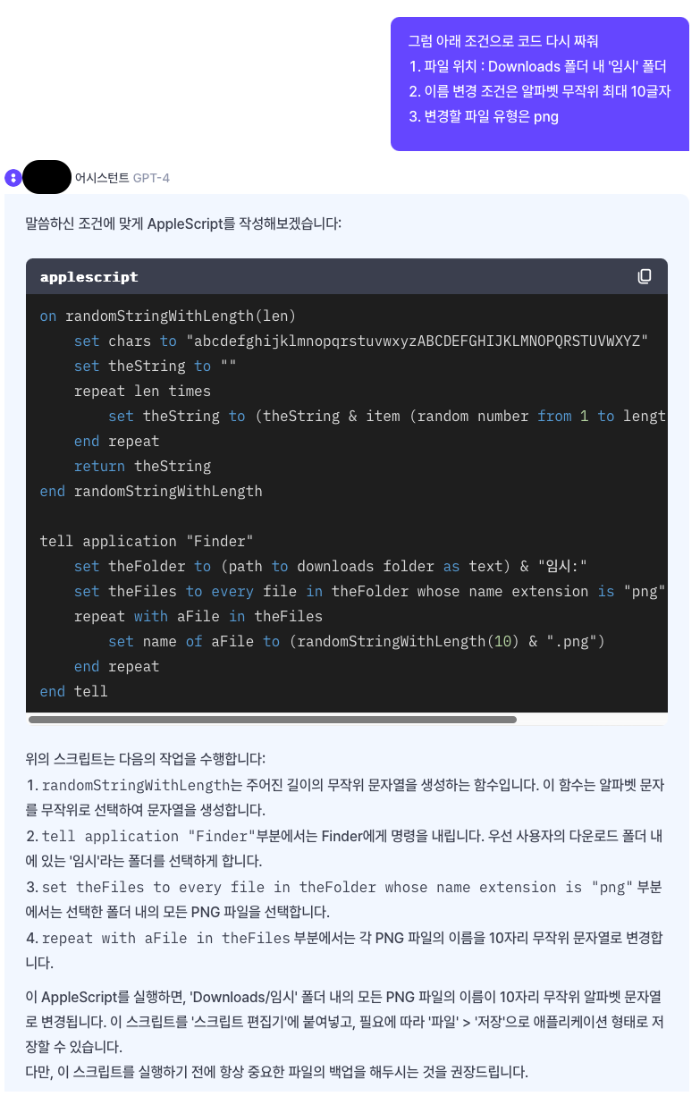
on randomStringWithLength(len)
set chars to "abcdefghijklmnopqrstuvwxyzABCDEFGHIJKLMNOPQRSTUVWXYZ"
set theString to ""
repeat len times
set theString to (theString & item (random number from 1 to length of chars) of chars)
end repeat
return theString
end randomStringWithLength
tell application "Finder"
set theFolder to (path to downloads folder as text) & "임시:"
set theFiles to every file in theFolder whose name extension is "png"
repeat with aFile in theFiles
set name of aFile to (randomStringWithLength(10) & ".png")
end repeat
end tell
아예 구체적으로 조건을 설정해주고 처음부터 다시 시작해보았다.
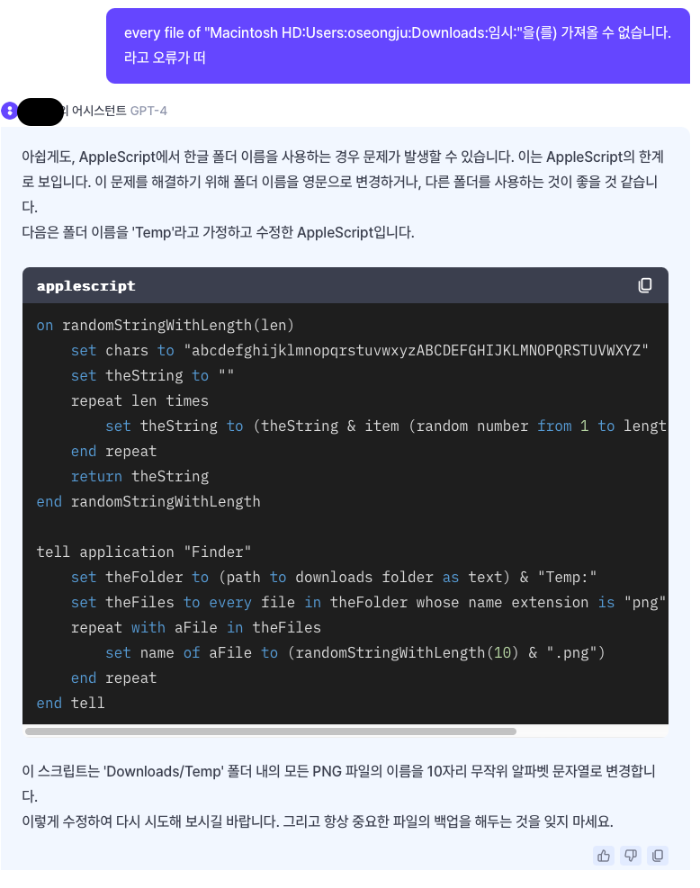
on randomStringWithLength(len)
set chars to "abcdefghijklmnopqrstuvwxyzABCDEFGHIJKLMNOPQRSTUVWXYZ"
set theString to ""
repeat len times
set theString to (theString & item (random number from 1 to length of chars) of chars)
end repeat
return theString
end randomStringWithLength
tell application "Finder"
set theFolder to (path to downloads folder as text) & "Temp:"
set theFiles to every file in theFolder whose name extension is "png"
repeat with aFile in theFiles
set name of aFile to (randomStringWithLength(10) & ".png")
end repeat
end tell
미국 기업답게 폴더를 한글 이름으로 하면 인식 못한다고 한다. 그래서 영어로 폴더 이름을 바꾸고 다시 도전
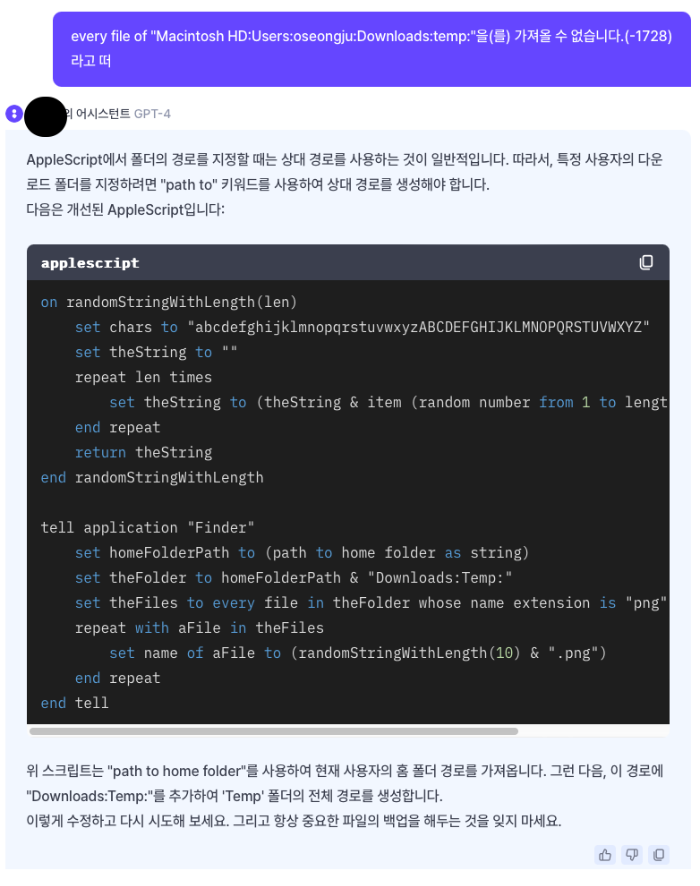
on randomStringWithLength(len)
set chars to "abcdefghijklmnopqrstuvwxyzABCDEFGHIJKLMNOPQRSTUVWXYZ"
set theString to ""
repeat len times
set theString to (theString & item (random number from 1 to length of chars) of chars)
end repeat
return theString
end randomStringWithLength
tell application "Finder"
set homeFolderPath to (path to home folder as string)
set theFolder to homeFolderPath & "Downloads:Temp:"
set theFiles to every file in theFolder whose name extension is "png"
repeat with aFile in theFiles
set name of aFile to (randomStringWithLength(10) & ".png")
end repeat
end tell
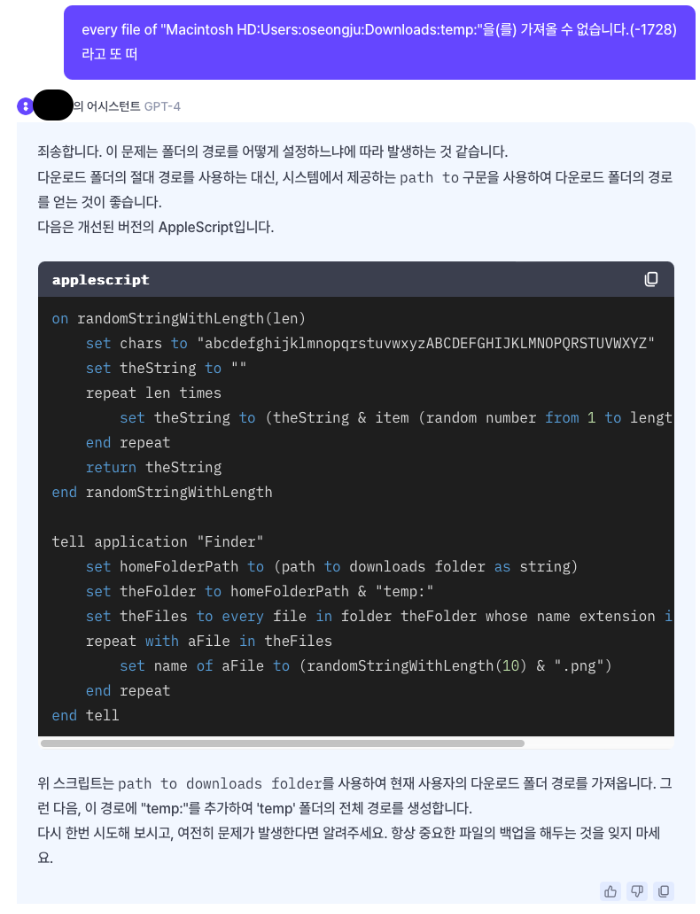
on randomStringWithLength(len)
set chars to "abcdefghijklmnopqrstuvwxyzABCDEFGHIJKLMNOPQRSTUVWXYZ"
set theString to ""
repeat len times
set theString to (theString & item (random number from 1 to length of chars) of chars)
end repeat
return theString
end randomStringWithLength
tell application "Finder"
set homeFolderPath to (path to downloads folder as string)
set theFolder to homeFolderPath & "temp:"
set theFiles to every file in folder theFolder whose name extension is "png"
repeat with aFile in theFiles
set name of aFile to (randomStringWithLength(10) & ".png")
end repeat
end tell
계속된 실패에도 화를 내지 않고 새로운 방법을 알려주는 살아있는 부처 AI
AI의 꾸준한 도움에 힘 입어 지치 않고 계속해서 도전하면서 최적의 방법을 찾을 수 있을까요?
to be continued...
'나의 그냥 일상(Just My Daily Life)' 카테고리의 다른 글
| [1분 리뷰] 1천원으로 A to C 케이블을 C to C 케이블로 바꾸기 - 다이소 변환 젠더 리뷰 (0) | 2024.03.11 |
|---|---|
| [1분 꿀팁] 생성형 AI와 대화하면서 맥OS 자동화 스크립트 만들기 1편 (0) | 2024.03.07 |
| [1분 자취 레시피] 연어덮밥(사케동) (1) | 2024.03.05 |